About this manual
This is a purely fictional user guide for a non-existing camera from a non-existing company with the fictional name Blueberry Beta. The only purpose of this manual is to demonstrate the publishing capabilities of the software Typemill.
WARNING
Do not use this manual for any camera or any real live product. The content of this manual is purely fictional. Using it for a real camera might damage or destroy the product.
This manual is inspired by the user guides from Raspberry Pi, but it is in no way connected to Raspberry Pi and it does not use any files or any content from Raspberry Pi.
CAUTION
Most parts of this manual are auto-generated and auto-translated with AI-engines. If you notice any infringement of rights while reading this manual, then directly contact us so we can check and change it quickly!
#About Typemill
Typemill is a lightweight open source content management system published under the MIT-licence. Typemill is based on markdown-files and it can generate websites and ebooks from a single content source. Typemill is typically used for:
- Websites with a focus on text and information.
- Documentations.
- User manuals.
- Handbooks.
- Knowledge Bases.
- And much more.
NOTE
You can download Typemill and read the documentation on the following website: https://typemill.net
Typemill is mostly used by single authors, small and middle sized companies, organizations and research institutions.
#How to create a manual like this
To create a manual like this, simply follow these steps:
- Go to https://typemill.net and download the latest version of Typemill.
- Install Typemill on your webserver with the installation guide.
- Install the latest version of the ebook plugin.
- Activate the plugin under ➞ system ➞ plugins.
To create a multilingual documentation with a thumb register, simply go to the settings of the ebook-plugin and define the languages that you need with the iso-code and the language name like en:english:
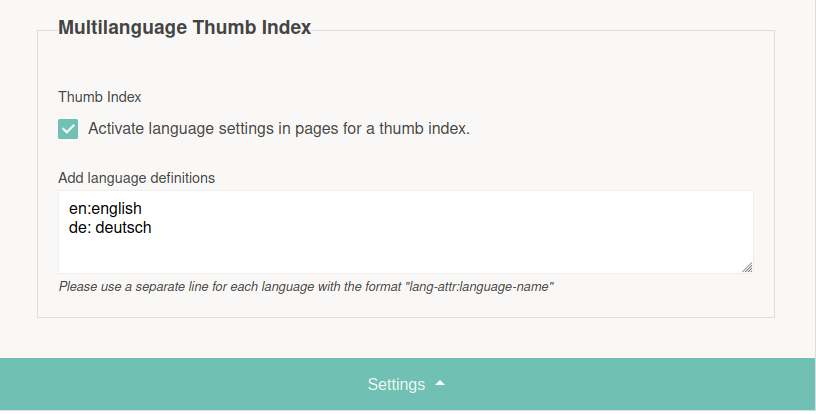
After that you can define the language of each page in a new page tab called "thumbindex". In the page-tab called "ebooks" you can configure and generate the ebook with the content of the current page and all sub-pages. For a manual with a thumbindex please choose the book-design "manual".
FEATURE
Similar to "themes" for websites, a developer can craft an individual eBook layout and add it to the eBook plugin.
Typemill uses the open source JavaScript library pagedjs.org to generate the ebook preview. Paged.js is a polyfill for the paged media css as described by the W3C. It requires the latest version of the browser Chrome or other chromium based browsers.